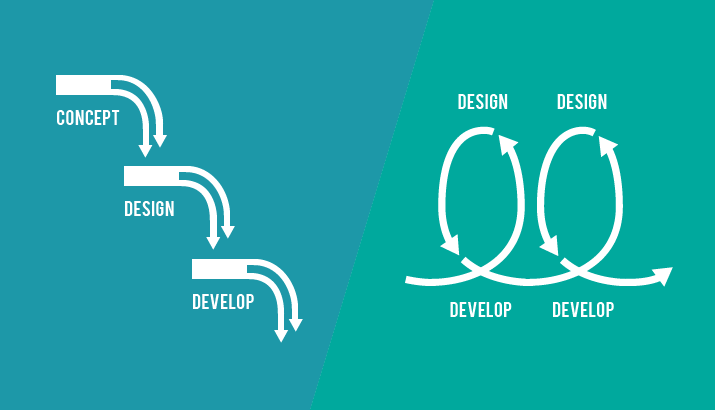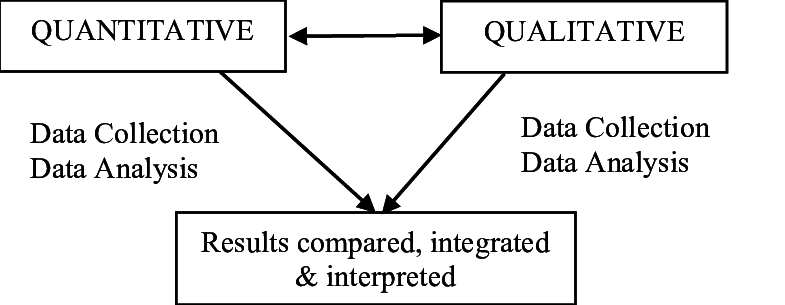This week, the focus was again on evaluations; although we went into more detail on various types of evaluations. One in particular is a field study, which is a category of research methods that studies the user in their natural environment. (“Field Studies – Everything You Need to Know”)
Reflection on the Topic
Most field studies work by letting your users have full access to your product or prototype for the duration of the test. They are generally best done early in the design process, such as before the actual design starts, as they are an excellent way of gaining understanding of how your users might interact with a product (Farrell, 2016). These tests can last for any length of time, from just a few minutes to years. A year sounds like a lot, but I’m pretty sure the first year of most OS releases by Microsoft is just a giant field study, with the service packs being their actual final product, their fast and slow early access lanes are one example of a field study, used to find problems and how well a new feature works. The Microsoft example works well to describe how a field study works. They release a new software (OS upgrade) to a group of people who have signed up (the insider’s program). these people get to use it in place of their regular software with no direct observation from Microsoft, and finally they can submit feedback and Microsoft can gather statistic data on usage of various features, and then they evaluate that data to (hopefully) improve their OS. Which is basically a full field study.
My Thought
“One thing fascinates me is something somewhat indirectly related to field studies, have you ever bought something that boasted a particular thing it can do, say, a flash drive with certain speed, but was disappointed when it could not even get close to that speed? This is a result of data that only comes from a lab, where every single variable can be controlled for theoretical maximum speed, and no measurement that takes into account the 800 other things a computer might be doing, something that a field study would quickly reveal.” (L, Spencer. 2018).
Reference List
Field Studies – Everything You Need to Know. (n.d.). Retrieved November 17, 2018, from https://www.userinterviews.com/ux-research-field-guide-chapter/field-studies
Farrell, S. (2016, October 23). Field Studies. Retrieved from https://www.nngroup.com/articles/field-studies/